Automatically if there are product deals in a category
Amazon Deals
Trigger
Returns the next product deal from an Amazon URL.
- Only Amazon deal URLs are valid.
- Compatible with all countries.
- Returns the deal price, current price and the discount percentage applied.
- You can specify your affiliate tag to include it in the URLs of each offer.
- You can filter offers according to an established minimum and maximum price.
- You can filter offers according to the discount percentage.
- Up to 30 new offers are added every 30 minutes that the automatic task can work with.
- This automation requires that you are subscribed to any of the Botize plans
How does it work?
Step 1
Enter the Amazon Deals section.
Amazon USA, Spain, etc.
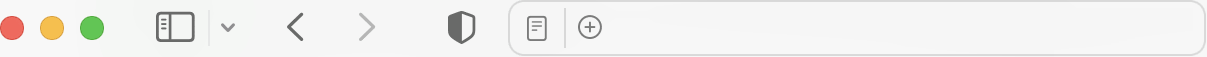

Step 2
In the left column check one or all the categories you need.
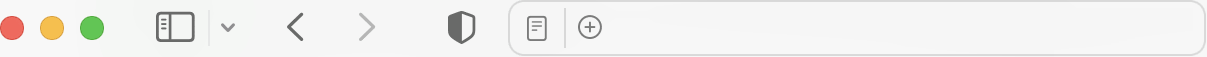

Step 3
You can even check the type of deal, price range or discount that interests you.
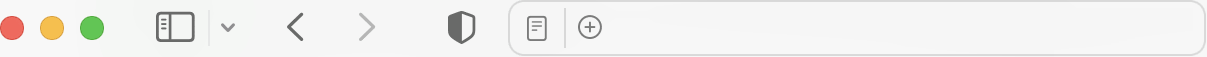

Step 4
Finally copy the Amazon URL.

Step 5
Paste the URL in the Botize form.
Your task will start to extract the indicated Deals automatically.
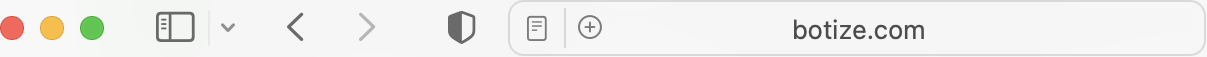

Business plan or higher
This Botize automation requires that you have a Business plan or higher.
Information provided
When executed, this operation delivers the following data, which can be used in the same automatic task.
Tags
- ASIN {{asin}}
- Product URL {{url}}
- Image URL {{image_url}}
- Title {{title}}
- Price:Currency {{currency}}
- Deal Price {{deal_price}}
- Percent Off {{percent_off}}
- Current Price {{current_price}}
Related automations
Extracts deals from a specific category on Amazon and posts them on Telegram
Let's talk
Choose day and time.
We share the screen and answer all your questions.